
As the world continues to focus on sustainability and reducing carbon emissions, Tesla has become a leader in electric cars and sustainable energy solutions. One of the key features of Tesla cars is the ability to save energy and extend the car’s range. In this article, we will learn more about the energy-saving Tesla model, including how it works, how to turn it on, and how to save energy on different Tesla models. So, What is Energy Saving Mode Tesla?
Energy Saving Mode Tesla helps drivers conserve energy and extend the car’s range. It optimizes the car’s heating, cooling, and energy-consuming features to use less energy, and can be turned on by turning on “Range Mode” and selecting “Energy Savings” in the car’s settings. Regenerative braking is another feature that is standard on all Tesla models.
Other energy-saving features include limiting the use of energy-consuming features. Optimizing routes with the car’s navigation system, and avoiding aggressive driving. Overall, the Energy Saving Model in Tesla helps reduce carbon footprint while enjoying the performance and convenience of an electric car.
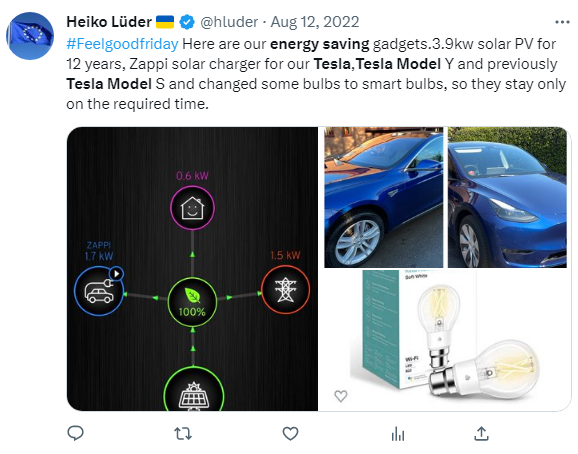
Energy Consumption and Range Comparison of Tesla Models
| Model | Battery Capacity (kWh) | Estimated Range (miles) | Energy Consumption (kWh/100 miles) |
|---|---|---|---|
| Model 3 Standard Range Plus | 54 | 263 | 20 |
| Model 3 Long Range | 82 | 353 | 23 |
| Model Y Standard Range | 60 | 244 | 24 |
| Model Y Long Range | 82 | 326 | 25 |
| Model X Long Range | 100 | 371 | 27 |
[toc]
How to save Energy on Tesla?
Tesla’s electric cars are known for their sustainability and energy efficiency. However, it is still important to conserve energy and extend the car’s range to reduce carbon emissions and save money on charging costs. We will look at the energy-efficient Tesla model and talk about various ways to save energy on a Tesla.
Energy Consumption of Tesla Model 3 Features
| Feature | Energy Consumption (kWh/100 miles) |
|---|---|
| Air conditioning | 2-3 |
| Seat heating (per seat) | 0.5-1 |
| Sentry Mode | 1-2 |
| Audio system | 1-2 |
| Navigation system | 0.5-1 |
There Are Several Ways to Save Energy on a Tesla, Including:
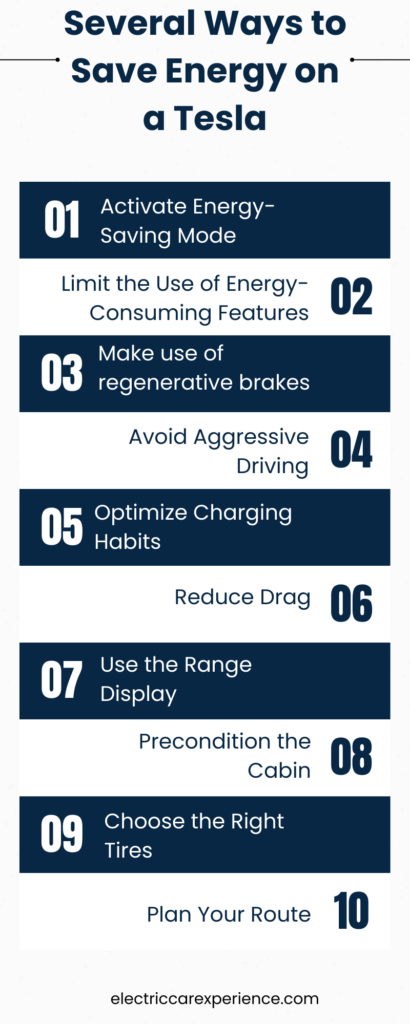
Activate Energy-Saving Mode: Most Tesla models come equipped with an energy-saving mode that helps drivers conserve energy and extend the car’s range. When this mode is activated, the car’s heating and cooling system, along with other energy-consuming features, are optimized to use less energy. This mode can be turned on by going to the car’s settings and selecting “Energy Savings.”
Limit the Use of Energy-Consuming Features: Air conditioning, seat heating, and other energy-consuming features can use a significant amount of energy. Limiting the use of these features can help save energy and extend the car’s range.
Avoid Aggressive Driving: Aggressive driving, including rapid acceleration and hard braking, can significantly impact energy consumption. By driving more conservatively, drivers can save energy and extend the car’s range.
Make use of regenerative brakes: The energy that is typically lost when braking is captured and used in regenerative braking to recharge the vehicle’s battery. By using regenerative braking, drivers can capture the energy that would otherwise be lost and extend the car’s range.
Optimize Charging Habits: Charging the car’s battery to the optimal level and charging during off-peak hours can help save energy and reduce charging costs.
Reduce Drag: Drag, such as air resistance, can increase energy consumption. Reducing drag by closing windows or removing roof racks can help save energy and extend the car’s range.
Use the Range Display: Tesla cars come equipped with a range display that shows drivers how far they can travel based on their current energy consumption. By using this display, drivers can adjust their driving habits to ensure they don’t run out of power and can conserve energy by staying within the recommended range.
Precondition the Cabin: Preconditioning the car’s cabin before driving can help conserve energy by reducing the amount of energy needed to heat or cool the car while driving. This can be done by using the car’s mobile app or setting a schedule to precondition the cabin before driving.
Choose the Right Tires: Tires can impact the car’s energy consumption, with some tires requiring more energy to roll than others. Choosing the right tires can help save energy and extend the car’s range.
Plan Your Route: Planning your route to minimize stops and reduce the amount of time spent idling can help save energy and extend the car’s range. By using the car’s navigation system, drivers can find the most efficient route and avoid unnecessary energy consumption.
By implementing these energy-saving habits and utilizing the energy-saving mode, drivers can significantly reduce their energy consumption and extend the range of their Teslas.
Energy Saving Mode Tesla Model 3
One of the ways Tesla has made electric cars more practical is by implementing features that help drivers save energy and extend their car’s range. The Energy Saving Mode is one such feature that is available on various Tesla models, including the Model 3. We will examine the Tesla Model 3’s Energy Saving Mode in detail.
The energy-saving mode on Tesla Model 3 can be activated by going to the car’s settings and selecting “Energy Savings.” From there, turn on the “Range Mode” toggle switch. This will optimize the car’s heating and cooling system and other energy-consuming features to use less energy and extend the car’s range.
How to turn on Energy Saving Mode Tesla Model 3?
To turn on the Energy Saving Mode on a Tesla Model 3, follow these steps:
1. Go to the car’s settings by touching the “Tesla T” icon at the bottom centre of the screen.
2. Select “Display” from the settings menu.
3. Scroll down to find “Energy Savings.”
4. Toggle on “Range Mode.”
How to Save Energy on Tesla Model 3?
The energy-saving mode on the Tesla Model 3 can also be customized by adjusting the following settings:
HVAC:
The HVAC (heating, ventilation, and air conditioning) system can be set to “fan only” mode, which circulates the air without using the air conditioning. This can help save energy, especially when driving in mild weather conditions.
Cabin Overheat Protection:
The cabin overheats protection feature uses the car’s air conditioning to keep the cabin at a safe temperature during hot weather. This feature can be set to “off” or “fan only” mode to reduce energy consumption.

Display Brightness:
The display brightness can be adjusted to a lower setting to reduce energy consumption.
Always Connected:
The “always connected” setting allows the car to stay connected to the internet at all times, which can drain the car’s battery. This setting can be turned off to save energy.
Sentry Mode:
Sentry Mode is a security feature that records video footage when the car’s alarm is triggered. This feature can be turned off to save energy.
By activating the energy-saving mode and adjusting these settings, drivers can save energy and extend the car’s range. It is important to note that some of these settings may affect the car’s performance and comfort, so it’s essential to find the right balance between energy-saving and comfort.
The energy-saving mode on Tesla Model 3 is a useful feature that helps drivers save energy and reduce their carbon footprint. By activating this mode and adjusting the car’s settings, drivers can optimize their car’s energy consumption and extend their car’s range.
Energy Saving Mode Tesla Model Y
Tesla offers drivers to help them save energy and reduce their carbon footprint. To reduce energy consumption and increase the vehicle’s range, we’ll go through the energy-saving mode in Tesla Model Y.
The Tesla Model Y, like other Tesla models, comes equipped with an energy-saving mode that helps drivers conserve energy and extend the car’s range. This mode optimizes the car’s heating and cooling system, along with other energy-consuming features, to use less energy.
How to turn on Energy Saving Mode Tesla Model Y?
To activate the energy-saving mode on a Tesla Model Y, follow these steps:
1. Go to the car’s settings by tapping on the car icon on the bottom left of the touchscreen display.
2. Select “Energy” from the settings menu.
3. From there, turn on the “Range Mode” toggle switch.
Once the energy-saving mode is turned on, the car’s heating and cooling system will be optimized to use less energy. The fan speed will be reduced, and the air conditioning system will be adjusted to use less power. Other energy-consuming features like the car’s ambient lighting and seat heating will also be optimized to use less energy.
Activating the energy-saving mode on the Tesla Model Y can help drivers save energy and extend the car’s range. However, it is important to note that activating this mode may affect the car’s performance and comfort levels. For instance, the car’s heating and cooling system may not be as effective, and the fan speed may be lower, which could affect the car’s ventilation.
To further save energy on the Tesla Model Y, drivers can also practice energy-saving habits like limiting the use of air conditioning, avoiding aggressive driving, and using regenerative braking to capture energy when braking. These practices, combined with the energy-saving mode, can help drivers save energy and reduce their carbon footprint.

Energy Saving Mode Tesla Model X
The Model X, Tesla’s luxury SUV, has several energy-saving features to help drivers save energy and reduce their carbon footprint. We will talk about the Tesla Model X’s energy-saving mode and how it can help drivers save energy and reduce their impact on the environment in this section.
The Tesla Model X is an all-electric SUV with a range of up to 371 miles on a single charge. To help drivers conserve energy and extend the car’s range. This mode optimizes the car’s heating and cooling system, along with other energy-consuming features, to use less energy.
How to turn on Energy Saving Mode Tesla Model X?
To activate the energy-saving mode on a Tesla Model X, follow these steps:
1. Go to the car’s settings: Tap on the Tesla “T” icon on the centre console screen.
2. Click on “Energy Savings”: Select “Energy Savings” from the menu by scrolling down.
Turn on “Range Mode”: From the Energy Savings menu, turn on the “Range Mode” toggle switch. This will optimize the car’s heating and cooling system and other energy-consuming features to use less energy and extend the car’s range.
In addition to activating the energy-saving mode, there are other ways to save energy on a Tesla Model X. For example, limit the use of energy-consuming features like air conditioning and seat heating. Also, avoid aggressive driving and use regenerative braking to capture energy when braking.
Furthermore, the Model X has an aerodynamic design that helps reduce drag and improve energy efficiency. The car’s Falcon Wing doors are also designed to minimize air turbulence and improve aerodynamics. Additionally, the Model X features a panoramic windshield that provides excellent visibility while also helping to reduce drag.
By using the energy-saving mode and practicing energy-saving habits, drivers can save energy and extend the range of their Tesla Model X. This not only saves money on electricity costs but also helps reduce the car’s carbon footprint and contributes to a more sustainable future.

Comparing Energy Saving Model Tesla with other EVs Energy Saving Features
Comparing the energy-saving features of Tesla and some other popular EV models:
| EV Model | Energy-Saving Feature | Description |
|---|---|---|
| Tesla Model 3 | Energy-Saving Mode | Limits energy usage and extends the car’s range by reducing acceleration and top speed, as well as limiting energy-consuming features like air conditioning and seat heating. |
| Chevrolet Bolt | Regen on Demand | Captures energy when braking and uses it to extend the car’s range. Low mode maximizes regenerative braking and slows down the car when the driver lifts their foot off the accelerator. |
| Nissan Leaf | ECO mode and E-Pedal | ECO mode conserves energy by limiting acceleration and reducing the use of energy-consuming features like air conditioning and seat heating. E-Pedal allows drivers to control acceleration and braking with a single pedal. |
| Hyundai Kona Electric | Smart Regenerative Braking System and Eco+ mode | Smart Regenerative Braking System adjusts regenerative braking based on driving conditions to maximize energy usage. Eco+ mode limits acceleration and top speed to conserve energy. |
| BMW i3 | Eco Pro mode and One-Pedal Driving | Eco Pro mode optimizes energy usage by reducing acceleration and top speed, as well as limiting energy-consuming features like air conditioning and seat heating. One-Pedal Driving allows drivers to control acceleration and braking with a single pedal. |
Keep in mind that this table is not comprehensive and that each EV model may have additional energy-saving features beyond those listed here. Additionally, the effectiveness of each energy-saving feature may vary depending on factors like driving habits, weather conditions, and other variables.
Benefits of Energy Saving mode on Tesla
Tesla’s energy-saving mode has several advantages for drivers in addition to assisting in the conservation of energy and increasing the vehicle’s range. From smoother heading to diminished mileage on the vehicle’s parts, enacting energy-saving mode can give a more agreeable and effective driving experience. We’ll look at some of the benefits of using Tesla’s energy-saving mode in this section.
Estimated Charging Times for Tesla Models
| Model | Battery Capacity (kWh) | Charging Time (Supercharger) | Charging Time (Level 2) |
| Model 3 Standard Range Plus | 54 | 45 minutes | 7-8 hours |
| Model 3 Long Range | 82 | 75 minutes | 10-12 hours |
| Model Y Standard Range | 60 | 52 minutes | 8-10 hours |
| Model Y Long Range | 82 | 70 minutes | 10-12 hours |
| Model X Long Range | 100 | 80 minutes | 12-16 hours |
Here are some of the key benefits of using energy-saving mode on a Tesla:
Increased range: By activating energy-saving mode, you can reduce the car’s energy consumption and extend its range. This is particularly useful when traveling long distances or when you need to get the most out of your car’s battery.
Smoother driving: Energy-saving mode limits the car’s acceleration and top speed, making the ride smoother and more comfortable. This can be particularly helpful for passengers who are prone to motion sickness or for those who want a more relaxing driving experience.
Reduced wear and tear: By limiting the car’s acceleration and top speed, the energy-saving mode can also help reduce wear and tear on the car’s components, such as the brakes and tires. This can lead to lower maintenance costs and a longer lifespan for the car.
Lower energy bills: Using energy-saving mode can help reduce the car’s energy consumption, which can lead to lower energy bills over time. This is particularly beneficial for those who use their car frequently or for long periods.
Reduced carbon footprint: By using less energy, Tesla drivers who activate energy-saving mode can help reduce their carbon footprint and contribute to a more sustainable future.
Improved safety: By limiting the car’s acceleration and top speed, the energy-saving mode can also help improve safety on the road, particularly in areas with heavy traffic or challenging driving conditions.
More control over energy consumption: By using the energy-saving mode, Tesla drivers have more control over how much energy their car uses. This can be helpful for those who want to conserve energy for specific purposes, such as using the car’s entertainment system or air conditioning while parked.
Conclusion
Conclusion 1: Tesla’s energy-saving mode
Tesla’s energy-saving mode is a powerful tool for extending the range of your electric vehicle and reducing your carbon footprint. By optimizing your driving behaviour and limiting energy-consuming features, you can save significant amounts of energy and make your Tesla more efficient than ever before.
Conclusion 2: Sustainability
Tesla’s commitment to sustainability is reflected in its energy-saving features and sustainable energy solutions. As more people adopt electric vehicles and renewable energy sources, Tesla’s innovations will continue to play a critical role in reducing carbon emissions and combating climate change.
Conclusion 3: Range
While Tesla’s energy-saving mode is a great way to extend your car’s range, it’s important to remember that driving behaviors and environmental conditions can also have a significant impact on energy consumption. By taking a holistic approach to energy efficiency and adopting sustainable practices, we can all make a positive impact on the environment.
Conclusion 4: Development
Tesla’s energy-saving mode is just one example of the company’s dedication to innovation and sustainability. From the development of electric vehicles to the creation of sustainable energy solutions, Tesla is leading the way in the transition to a cleaner, more sustainable future.
Conclusion 5: Climate Change
As more people switch to electric vehicles and sustainable energy sources, Tesla’s energy-saving features will continue to play an increasingly important role in reducing energy consumption and combating climate change. By taking advantage of these features and making sustainable choices, we can all contribute to a cleaner, healthier planet for future generations.
FAQs
What is energy saving on Tesla?
Energy-saving on Tesla is a feature that optimizes the car’s heating and cooling system and other energy-consuming features to use less energy and extend the car’s range. This feature is available on various Tesla models, including the Model 3, Model Y, and Model X.
How can I use less energy on my Tesla?
There are several ways to use less energy on a Tesla, including activating the energy-saving mode, limiting the use of energy-consuming features like air conditioning and seat heating, avoiding aggressive driving, and using regenerative braking to capture energy when braking.
What is Tesla chill mode?
Tesla chill mode is a driving mode that reduces the car’s acceleration and top speed, making the ride smoother and more comfortable. This mode also helps conserve energy and extend the car’s range.
Does Tesla chill mode save range?
Yes, Tesla chill mode can help save range by reducing the car’s acceleration and top speed, which in turn reduces energy consumption. This mode can be helpful when driving long distances or when trying to conserve energy.
Posts Related to Electric Cars and Batteries
- Does Polyjoule Battery have Fire Resistant for Electric Car Under Hot Weather?-A complete guide 2024
- Tesla Range Mode Explained
- Tesla Dead Battery Opens Door From Outside – 2024 Safe Guide
- Tesla Model 3 Range Increase in 2024
- Are Tesla’s Battery Powered?
- Why are Electric Car Batteries Measured in Kilowatt-hours (kWH) and Not Ampere-hours (Ah)?-A Complete guide 2024
- How Battery-Swapping Revival Could Threaten Electric Car Charging Networks?-A complete guide 2024
- Electric Cars Eventually Have More Range 2024
- What Is The Minimum Range Of Electric Cars?
- why does tesla not add more batteries to increase its electric car range?
- Cheapest Tesla 2024 and Cost
- Are Electric Cars Really Saving Money at The End of the Day?-An Ultimate guide 2024
- Tesla Range Miles (Model X, Model S, Model Y, Model 3)-Ultimate And Complete Guide-2024
